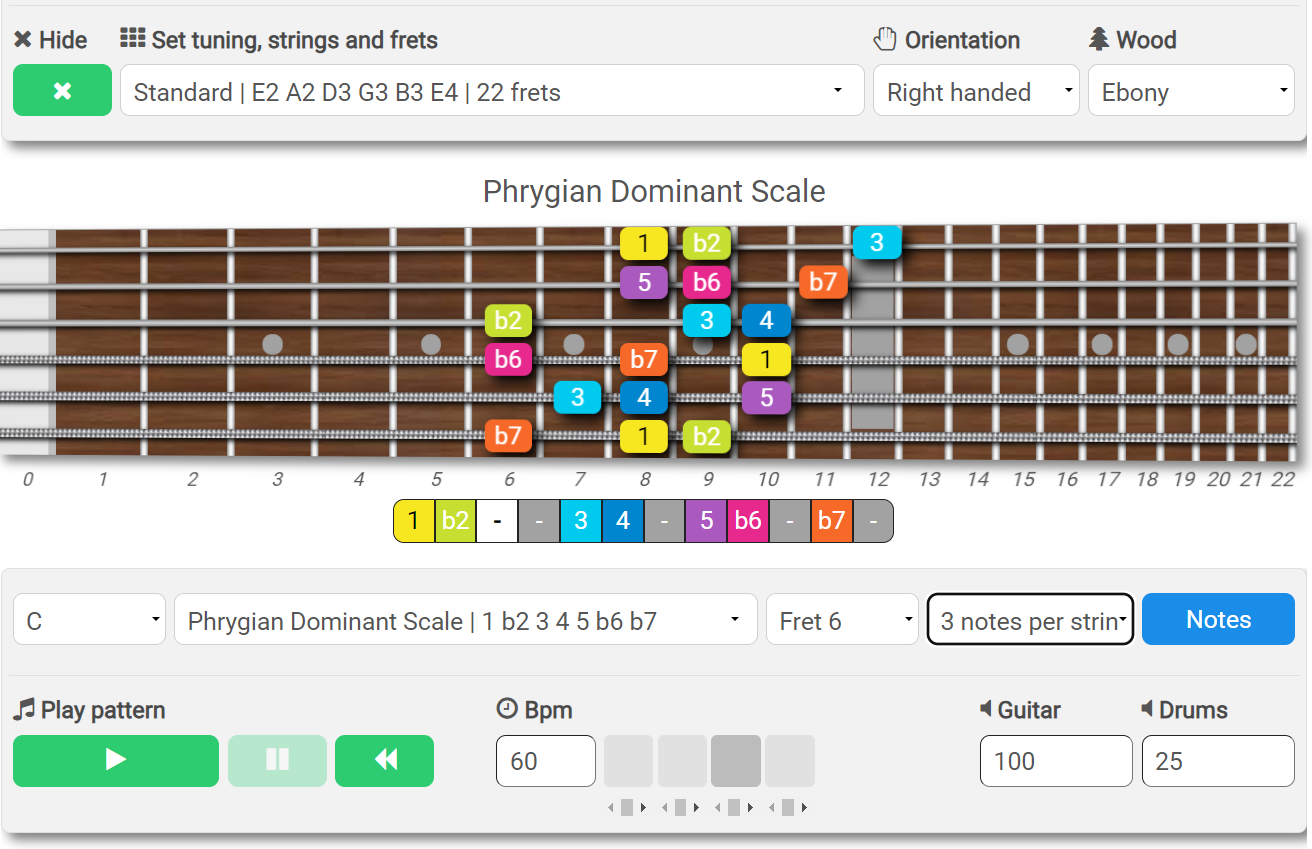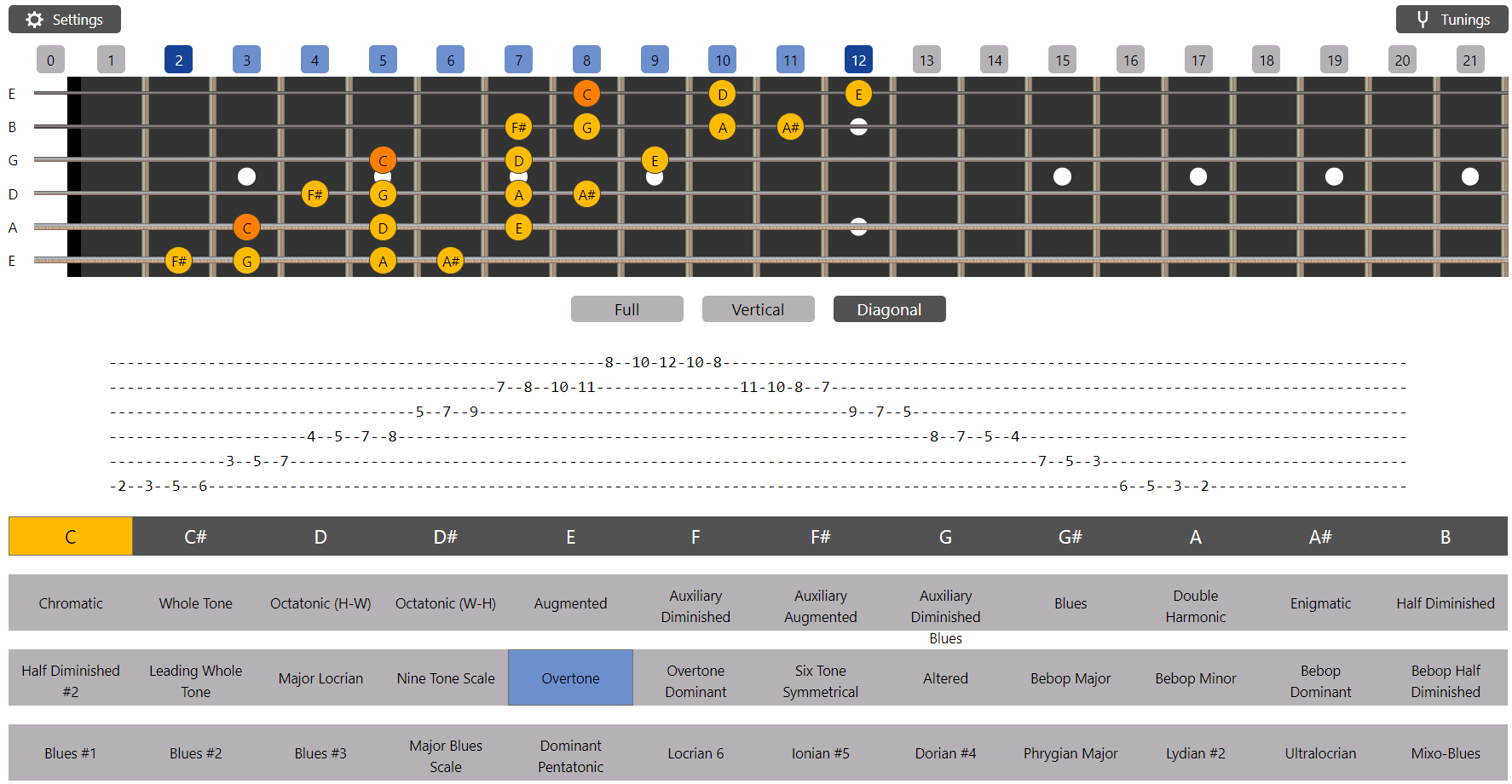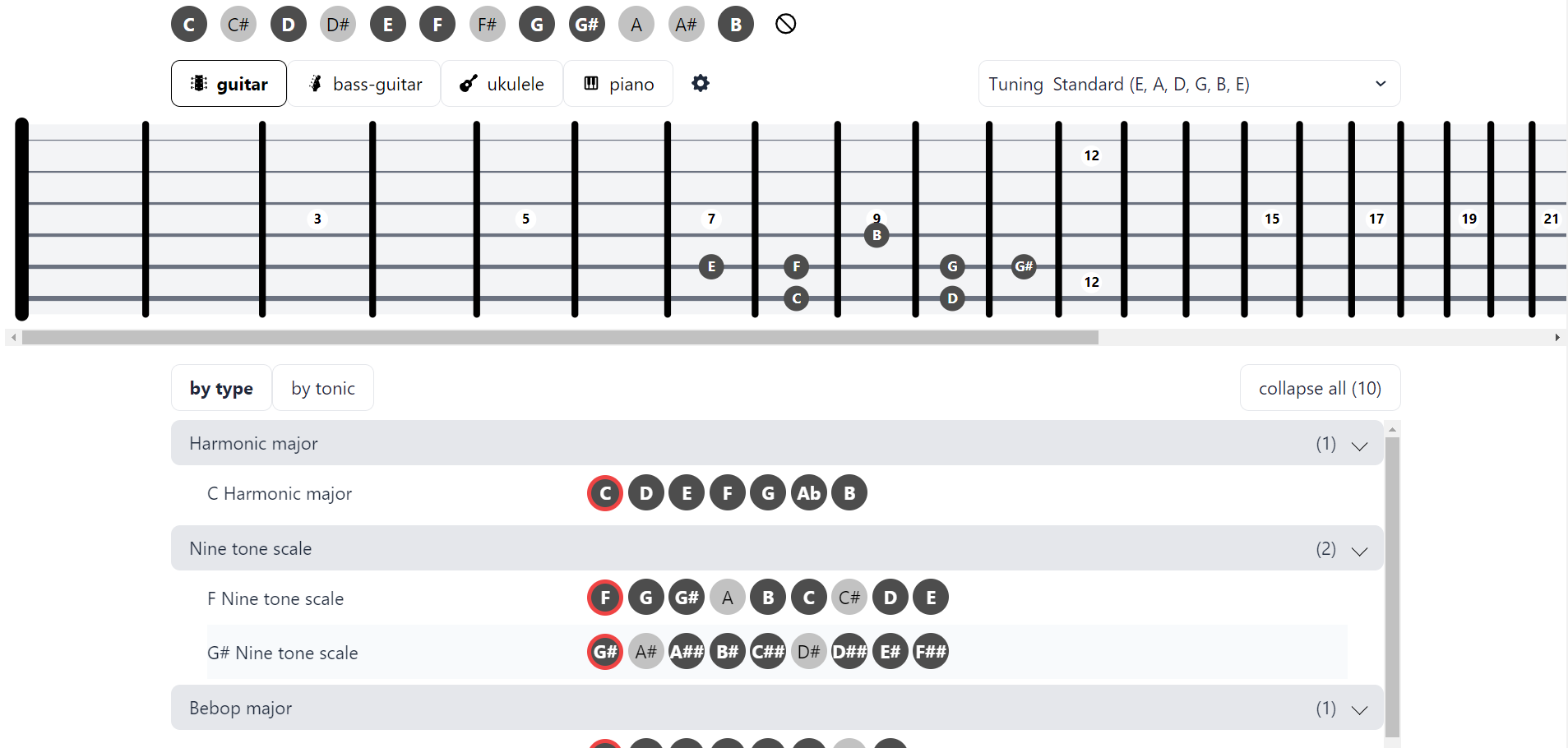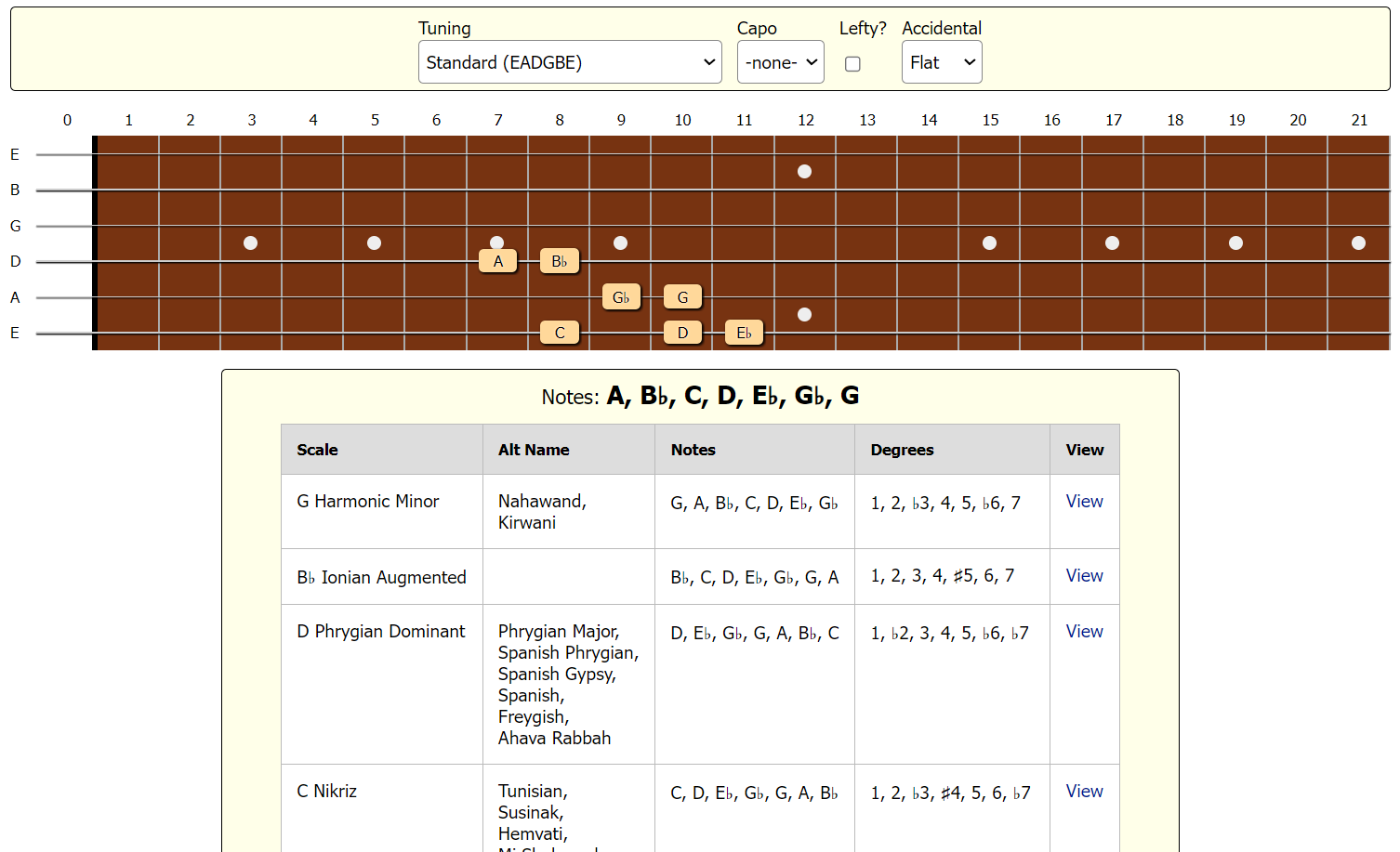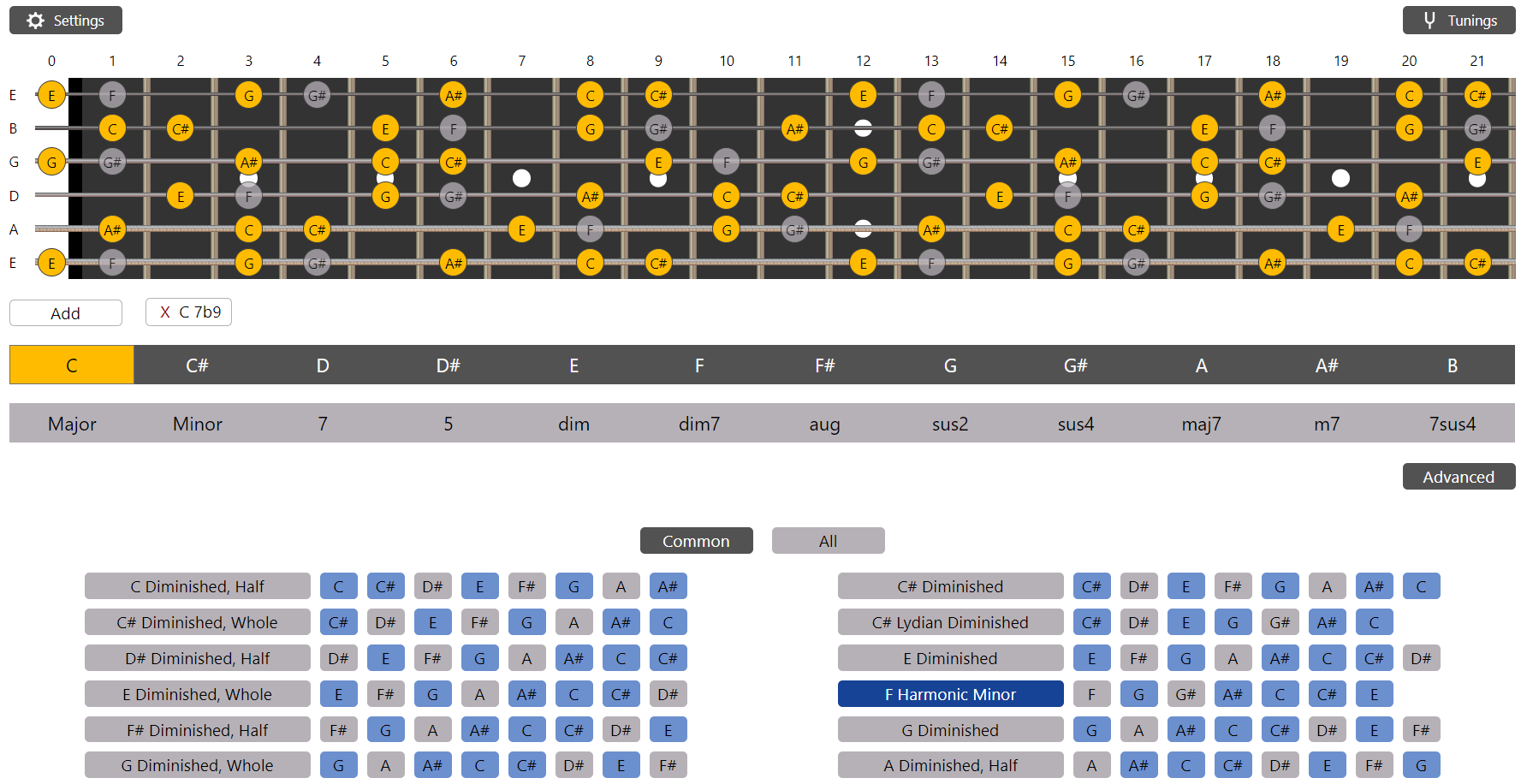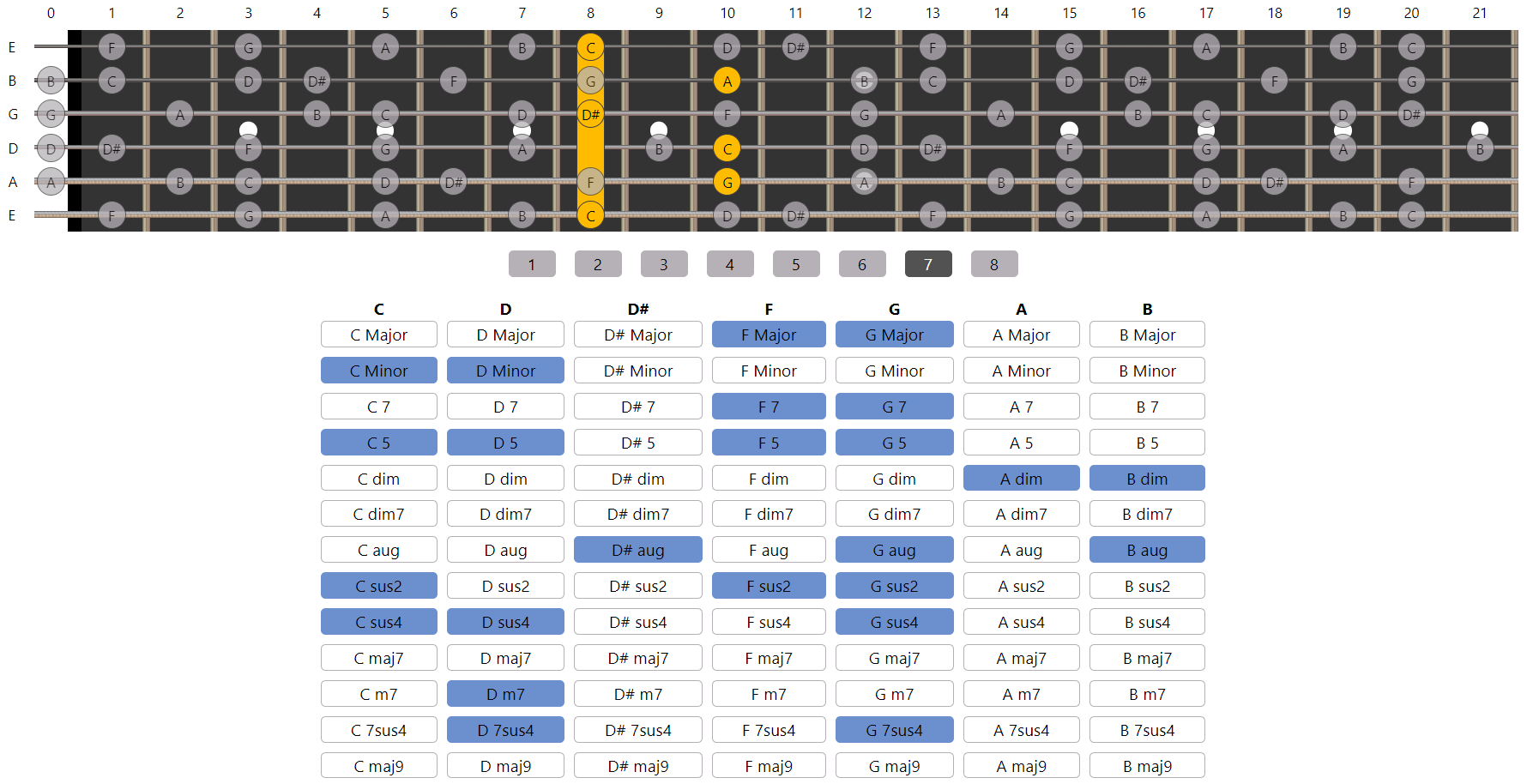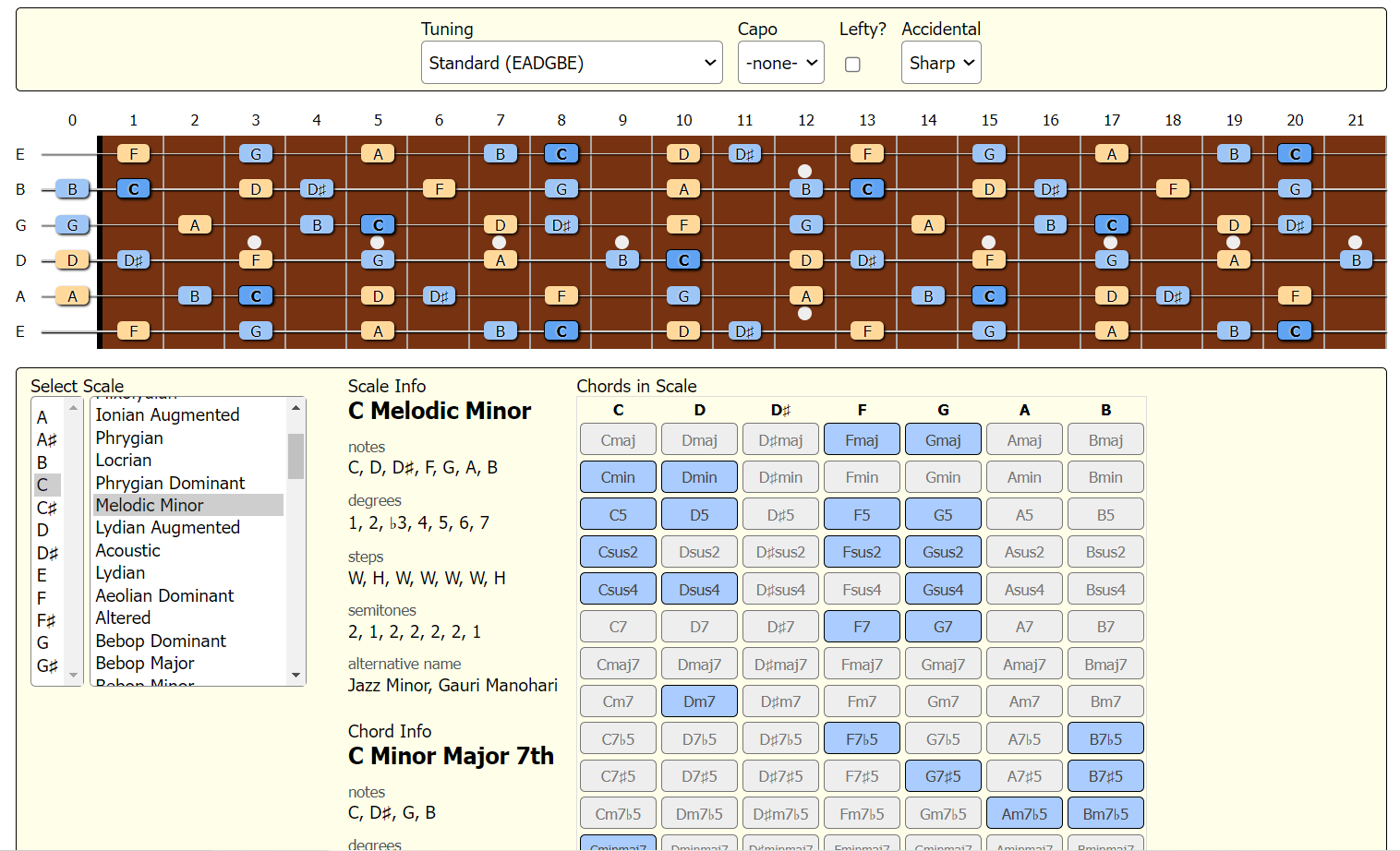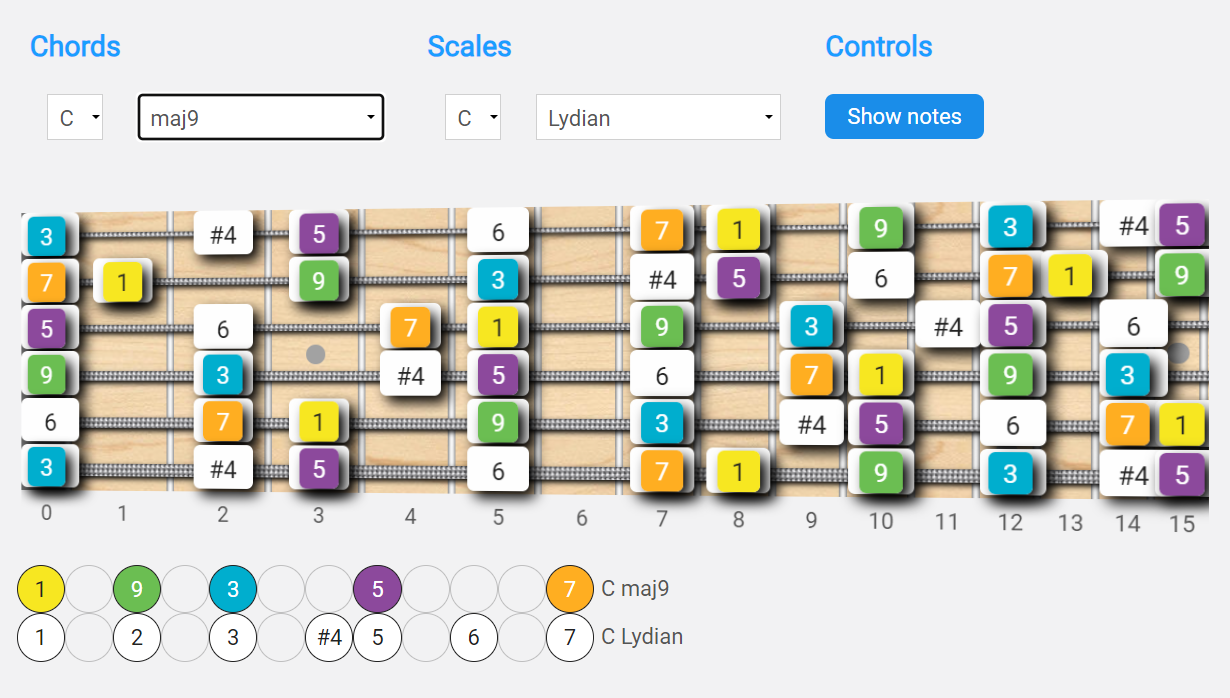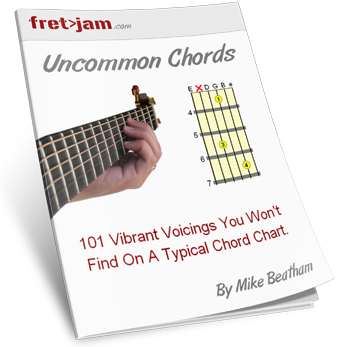The Best Guitar Scale Tools & Software
There are many guitar scale tools, apps and software available for free on the web. But what you're looking for depends on your starting point. Guitar scale tools offer various functions which can be summarised with five main approaches (use the links to jump to the appropriate section)...
Scale Generators - where you select the tonic note and name of a scale and the tool will show you its pattern(s) on the virtual fretboard. This is most useful when you already know the name of a scale, but just need to see it mapped out in various neck positions.
Scale Identifiers - also called "scale namers", where you select individual notes on the virtual fretboard and the tool will identify the associated scale names. This is especially useful if you have a pattern, but don't know the broader scale(s) it relates to. Once you identify the scale name, you can then go on to learn its patterns, what chords it works over and deep dive into its musicality.
Chords to Scales - where you select a chord and the tool will identify the scales with which it's compatible. This is based on the chord-scale system, where every chord relates to a list of potential scales. From this you can learn the various melodic systems related to a particular chord type.
Scales to Chords - basically the reverse of the above, where you select a scale and the tool will show you all the chords that are contained within that scale. So this is for when you know a scale and want to learn the chords it will work over. This also allows you to see how to arpeggiate the scale on its different degrees.
Scales over Chords (or vice versa) - this is like an overlap of the above two approaches. Let's say you wanted to see how any scale interacts with a given chord (or vice versa). This tool will show you a superimposition of any scale over any chord you respectively choose. This is especially useful for testing your knowledge of how chords and scales connect.
So, with these different functions in mind, let's see the rundown...
Scale Generators / Finders
Simply select your tonic (the primary note the scale is rooted on), then the scale quality/name and see the pattern appear on the virtual fretboard.
FaChords Scale Generator
My favourite scale generator by far. It uses colour coding which really helps to clarify how a scale is constructed, whether through intervals or notes. Choose between "box", "3 notes per string" or "full" patterns. You can then jump between fret positions using a drop-down menu.
There's a wealth of tunings to choose from, almost any scale you could want to play (as well as arpeggios), and the ability to hear the scale play out at your chosen tempo. Plus, you can select any string/fret and hear it play, allowing you to form ideas on the virtual fretboard in real time.
All Guitar Chords Scale Generator
Notable features include a tab for the displayed scale pattern, three categories of scales (common, rare, exotic) and the ability to select between which frets you want the pattern displayed (for "diagonal" patterns).
In settings there is also the option to display the fretboard vertically. A good number of tunings are available and you can hit the audio button to hear the displayed scale pattern play out.
Scale Identifiers / Namers
Have a pattern but don't know what scale(s) it relates to? Create your pattern on the virtual fretboard and these tools will name that scale for you. I've hand picked the two most accurate tools out there.
Musmath Scale Finder
Lots of great features on this tool and very accurate. Select the notes on the fretboard to create a pattern and all the scales that include those notes will appear below. This is especially useful if you want to embellish your pattern (e.g. with chromatic tones).
Hovering over any of the scales listed will make them appear in full on the fretboard. Selecting any of these scales will take you to a more detailed page for that scale, where you can see its harmonised chords and related modes.
Chord.Rocks Scale Identifier
A simpler interface but with accurate identification of even the more obscure scales. One unique feature is that traditional, region specific scale names are referenced with this tool (most scales have multiple names from the various cultures in which they have been historically used).
You can learn how the scale is harmonised and highlight its chords (great for arpeggiating the scale) by clicking "view" in the table below the fretboard. This takes you to a more detailed page for the scale.
Chords to Scales
Want to know a list of scales that will work over a given chord type? No problem! The below tool will help you to expand your melodic options and connect compatible scales to different chords.
All Guitar Chords - Chords to Scales
While you can just select a single chord to bring up a list of compatible scales, there is also the option to add additional chords, that may exist in the same progression, to see if they connect to a shared scale.
This feature can also be used as a training tool - see if you can add three chords from C Harmonic Minor, for example. But if you just need some scale ideas for a particular chord quality, this tool has you more than covered.
Scales to Chords
Another name for this type of tool is "chords within scale". So once you've selected the scale, you'll be able to see all the chords, from triads to extended/altered that exist within, and highlight them individually within the scale pattern.
All Guitar Chords - Scales to Chords
Another vote for All Guitar Chords. This tool is most useful if you want to see how chord shapes superimpose on to a scale pattern. Once you've selected your scale, you can then select a related chord and cycle through its shape positions on the neck.
By selecting to see "all" chords, you'll be able to see 6th, 7th, 9th, 13th and altered (if applicable) variants that the scale forms on each of its degrees.
Chord.Rocks - Chords in Scale
This tool is most useful if you want to arpeggiate the chords that exist within your chosen scale, as selecting the chord will highlight the chord's tones in blue across the entire neck, rather than as shapes.
In fact, as the chord/arpeggio tones are highlighted, you can use this superimposed pattern to find interesting phrasing pathways within the chosen scale, as a break from the more linear movements. A very valuable exercise for making your scales sound more musical.
Scales Over Chords
This tool is slightly different from the chords-scales and scales-chords tools in that it allows us to see how any chord interacts with any scale. In other words, we choose both chord and scale and observe the superimposition. This is a useful way to test our knowledge of how both chords and scales relate spatially on the neck.
FaChords Scales Over Chords
This tool invites you to select both chord and scale to determine how their tones interact. For example, I might select Cmaj9 and then C Lydian to see how the Cmaj9 tones form within the C Lydian scale.
This is most useful when you already know the chord and its related scale, but you just need a roadmap to flesh out the chord's expanded voice. It's also a good test of your ability to connect scales to chords and arpeggios, since you have to select the scales that will be compatible with the selected chord type. A very useful exercise.
Final Notes
Knowing where you want to begin with approaching scales is an important part of knowing which tools you spend time on. I hope this rundown has helped you to filter that process in a direction that is more suited to your needs. Please support the talented creators of these tools in any way you can and I hope you enjoy them as much as I do!